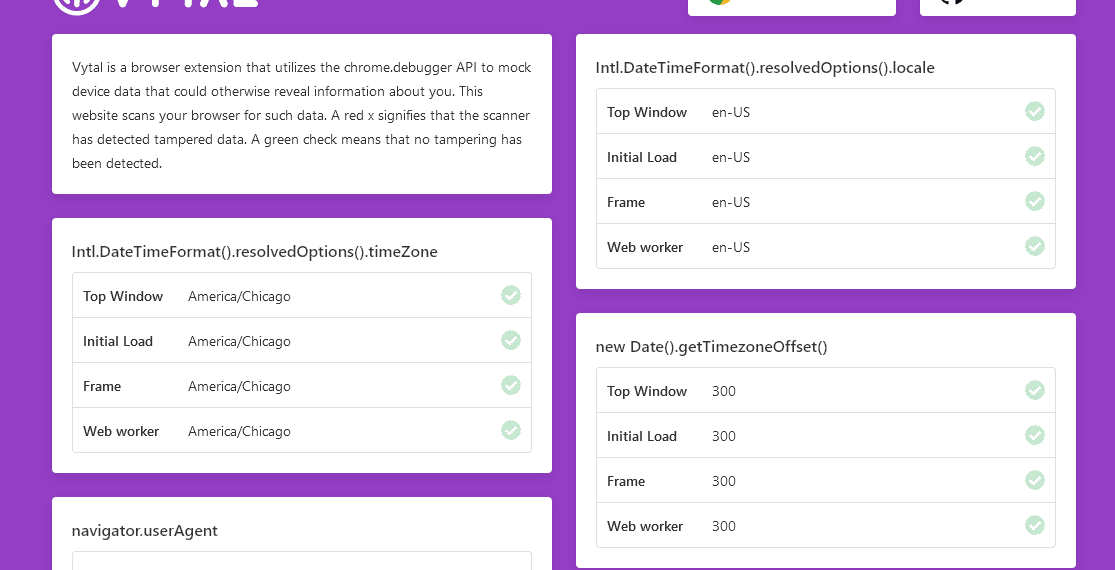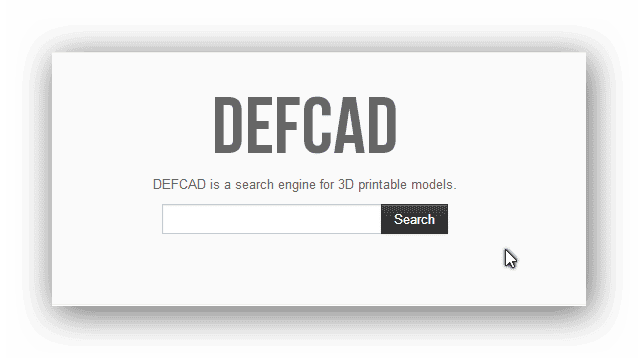Released in 2008, Google Chrome is a cross-platform web browser. With over 3.2 billion internet users worldwide, there’s no denying that Chrome is the most popular browser today. Chrome is many user’s preferred browser because it regularly receives new features and has a large number of extensions/plugins available. Google Chrome recently welcomed a new browser extension called Vytal. Vytal is more of a VPN tool that can spoof your location data and user agent without routing your traffic through a server.
What exactly is Vytal?
Vytal is a new open-source Google Chrome extension designed to perform different functions that are similar to a VPN. This tool will spoof your location data, timezone, user agent, and locale.
Vytal works by restricting web pages from using programming APIs that have the ability to locate your geographic location. Interestingly, the browser extension is also effective even when using a VPN. One highlight of Vytal is that it addresses most users’ challenges while using a VPN service. But what exactly are these challenges?
No doubt, VPNs are very effective for hiding IP addresses. Once your device’s IP address is concealed, it becomes impossible for people to discover your physical location directly. But many services utilize JavaScript functions to query specific data from web browsers which allows them to detect your location, timezone, and local time? These are some of the challenges that Vytal helps to address.
How does Vytal work?
A couple of days ago, the developer of Vytal “z0ccc” shared information regarding the new Google Chrome extension on Y Combinator’s Hacker News. Explaining the function of the VPN tool, z0ccc mentioned that it could effectively spoof timezone, geolocation, locale, and user agent. The developer further revealed that Vytal uses a chrome.debugger API to make the spoofing process successful.
Here’s a brief of what z0ccc said regarding this new Chrome extension:
“Vytal uses Chrome.debugger to spoof data. This enables the data to be spoofed in various places, including web workers, frames, and during the website’s initial loading period. The extension also keeps the spoofing process undetectable.”
Does Vytal have any limitations?
To better understand how Vytal compares to other browser extensions, you can visit their site. z0ccc specifically designed this website to show the different types of data that can be retrieved from your PC even if you have a reliable VPN.
The developer has pointed out some limitations with the new extension. One of them is a slight delay in user experience. This delay will surface when you open a new tab and last until the debugger starts mocking the data. This delay is not serious as there’s a good reason why the extension behaves that way. The lag or delay is there to enable each visited website to get the original value of the data before Vytal comes in to change it.
If Firefox is your browser of choice, Vytal currently doesn’t support any other browsers but Chrome. However, z0ccc already promised to add more features and to continue to make regular updates. Hopefully, the developer will extend this service to other major browsers very soon.
To download the Vytal extension, you can check GitHub or Google Chrome Web Store.